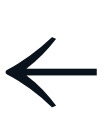You’ve tidied your home, embraced a more mindful routine and radically changed your lifestyle. Now, nothing can stop you from tidying every aspect of your life — except possibly the thousands of unorganized files on your laptop. Digital clutter is real!
The KonMari Method™ and Marie’s rules of tidying gained international fame because they’re universally applicable to every space we inhabit. But just like tidying a garage or packing a suitcase calls for a slightly different process than tidying a closet, digital decluttering requires special thought and care.
We spoke with Amanda Jefferson, an early graduate of our KonMari Consultant certification program and founder of Indigo Organizing, who specializes in using the KonMari Method for digital tidying. Below, you’ll find her best advice for tackling computer files, smartphone apps and even the dreaded email inbox, the KonMari way.
Why tidy your digital life?
We spend so much time these days with our technology, whether it’s our laptops, phones or tablets. Just like with our physical spaces, if our digital spaces are cluttered and disorganized, it can cause a lot of frustration and friction in our daily lives. When properly “tidied,” our digital spaces can help us feel more efficient and free, not cluttered and scattered.
Why do you think it’s so hard for us to keep all our digital items tidy and organized?
Unlike physical clutter, it’s much more “out of sight, out of mind.” We can close the laptop or set down the phone and ignore the buzzing notifications. That is, until the next time we have to use our devices, when those cluttered desktop icons and a bazillion app screens are staring at us all over again. The idea of decluttering it all seems overwhelming, so we don’t — and then the cycle repeats itself over and over.
Do you see any significant differences between using The KonMari Method™ in the home, say for documents and papers, and using it for digital decluttering?
With the home, it’s sometimes easier to see the light at the end of the tunnel. There are a finite number of things that you need to tidy. Digital spaces can feel endless. Endless emails, photos, files… To avoid the overwhelm, I love advising my clients to get a bit ruthless and archive mass amounts of data at once. You can look in the archives if you need to find it again. That’s the main distinction between organizing digital files and KonMari-ing the home. I would never recommend that someone “archive” a bunch of physical stuff in a spare room or storage unit!
What drew you to digital decluttering as a specialty?
I’ve always been a techie at heart, but I have a lot of empathy for people who aren’t. All these new technologies aren’t easy! But technology can be such a powerful tool if you know how to manage it.
Is it possible to apply the question “Does it spark joy?” to digital files?
When it comes to files, what sparks joy is having them organized and tidy, so you can find what you need when you need it. Your rental lease agreement might not spark joy, per se, but it will definitely spark joy to be able to find it easily when you’re deciding whether you’re allowed to paint your walls hot pink.
When it comes to decluttering digital files and email inboxes, where do you suggest your clients start?
I often ask my clients, “What does your brain want?” Sometimes, that means starting with the thing that’s bothering you the most — that thing you’ve been itching to tackle — or it might mean starting with whatever feels easiest — that thing that will give you a quick win. Either way, you want to start in small, bite-sized sessions, like time-tackling your email inbox in productive, 25-minute chunks.
Marie often recommends using thoughtful tools and organizers to keep spaces tidy. Are there any tools (smartphone apps, etc.) you recommend to clients?
My favorite tool for organizing my files is Dropbox. And I can’t live without 1Password, which securely keeps all of my passwords, important documents, etc. I also always recommend finding a good task management app like Todoist, paired with a paper planner, like the Balance Bound Planner or the Full Focus Planner.
Any final advice for someone considering tackling their digital clutter for the first time?
Find ways to make it more fun. Choose a beautiful background for your laptop’s desktop and your phone’s background. Maybe light a candle or incense or put on some upbeat music while you’re powering through those folders. And never be afraid to ruthlessly archive. It’s not only “allowed” but encouraged. Happy tidying!